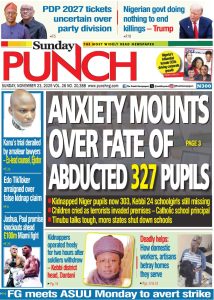Top topics

Bollywood icon Dharmendra dies at 89
Bollywood veteran Dharmendra, known for more than 300 films over six decades, died at home in Mumbai at age 89 after a month-long illness, according to media reports.
Read More
Comment

Malaysia plans social media ban for under-16s from next year
Malaysia says it plans to bar children under 16 from opening social media accounts next year as part of a broader crackdown on online safety risks.
Read More
Comment

Kebbi Govt rebukes Maidoki’s banditry criticism
The Kebbi State Government dismisses Senator Garba Maidoki’s banditry-related criticisms and allegations about security project failures.
Read More
Comment

Regina Daniels took drugs in hotel, we have Police evidence — Nwoko
“Regina Daniels had drinks and drugs at this hotel, and we have police evidence. She even blocked the hotel with her cars and called me to deploy the Commissioner of Police to the gate so no one could leave” — Senator Ned Nwoko reveals
Read More
Comment

Nigerian News: Morning Headlines – 23 November 2025
Here is a summary of Nigerian news this morning.
Read More
Comment

Former lead counsel blames Kanu’s conviction on “amateur lawyers”, “social media theatrics”
Former lead counsel Ifeanyi Ejiofor has attributed Nnamdi Kanu’s conviction to inexperienced individuals who took over the defence, accusing them of undermining years of strategic legal work.
Read More
Comment

Dollar to Naira exchange rate today, November 23rd, 2025
The exchange rate for a dollar to naira at Lagos Parallel Market (Black Market) players sell a dollar for ₦1473 and buy at ₦1460 on Saturday 22nd November, 2025, according to sources at Bureau De Change (BDC).
Read More
Comment

DHQ debunks viral AI-generated video on forced military recruitment
The Defence Headquarters has dismissed a viral AI-generated video falsely claiming the Chief of Defence Staff ordered compulsory military recruitment for young Nigerians, urging the public to ignore the disinformation.
Read More
Comment

Italy PM urges Nigeria to prosecute attackers of Christians
Italy’s Prime Minister Giorgia Meloni and US President Trump condemned renewed attacks on Christian communities in Nigeria, urging the federal government to prosecute perpetrators and strengthen protection.
Read More
Comment