PUNCH
Humans are social beings, and since time immemorial we have sought ways to deepen our connection with others. Since the advent of social media, this connection has grown as a lot of our conversations have gone online.
Social media is now a part of our social fabric. According to Mcafee, over 56 per cent of the global population are social media users to some degree or other.
With all the sharing, conversing, and information passing between family and friends going on, social media can form a distinct digital extension of ourselves — hence making it important to know how you can protect your social media accounts from hacks and attacks.
Asides from the number of people who are on social media, there is also the amount of time we spend on it.
Given how much we enjoy and rely on social media, it is imperative we improve our social media settings and habits. Whether we are using Facebook, Instagram, TikTok, or whatnot, here are things we can do that can help keep us safe and secure out there:
- Set strong, unique passwords
Passwords are like gates. The stronger the gate, the harder it is for thieves to break in. Password is the first step in protecting your account.
Set a strong and unique password across all your accounts to form a primary line of defence. This can be hard with all the accounts we have floating around, juggling dozens of strong and unique passwords can feel like a task—thus the temptation to use (and re-use) simpler passwords.
Hackers love this because one password can be the key to several accounts. Instead, try a password manager that can create those passwords for you and safely store them as well. Comprehensive security software will include one.
- Go private
Social media platforms like Facebook, Instagram, and others give you the option of making your profile and posts visible to friends only. Choosing this setting keeps the broader internet from seeing what you are doing, saying, and posting, which can help protect your privacy.
- Reject friend requests from strangers
Be critical of the invitations you receive and accept. Out-and-out strangers could be more than just a stranger, they could be fake accounts designed to gather information on users for purposes of cybercrime, or they can be an account designed to spread false information. There are plenty of them too. In fact, in the third quarter of 2021, Facebook took action on 1.8 billion fake accounts.
- Think twice before checking in


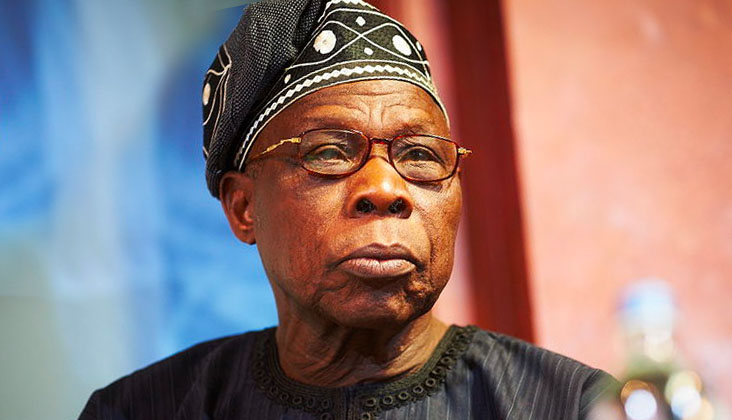
Connect with us on our socials: