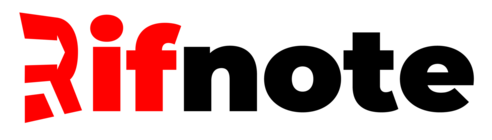THE SUN
CHANCES are you’ve accumulated quite a few chats over the years on WhatsApp.
You may not want to delete them all – as they could hold a special memory or some important information you need to keep.
Fortunately there’s a way to unclog your WhatsApp chat list without deleting anything.
And it’s made possible by archiving.
What happens if you archive a chat on WhatsApp?
Archiving chats won’t delete any messages, instead it tidies them away out of sight.
You can still view the chats and you can carry on the conversations too.
Users don’t receive any notifications from archived chats – unless you’re mentioned in a group.
If you change your mind you can also unarchive a chat in the app at any time.
How to archive a WhatsApp chat
To archive a chat follow these instructions:
- Go to the Chats tab and then tap and hold a chat.
- Tap the box icon with an arrow facing downwards.
- This will archive the chat.
- You can also archive all chats.
- Go to Settings, and then choose Chats > Chat History > Archive All Chats.
READ THE FULL STORY IN THE SUN